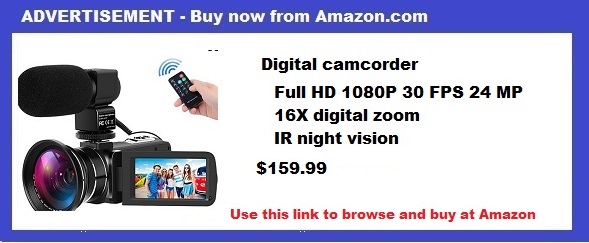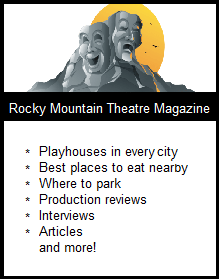I recently returned from a trip that started in Cheyenne, went up to Hot Springs, South Dakota and then a ranch near a tiny town called Milesville, then through the Badlands, then got onto 83 South down into Nebraska, through Kansas, Oklahoma and Texas, to drop a relative off in Burlington, Texas, and then return along the same route until I got to North Platte, Nebraska, where I turned on 80 W to head home to Cheyenne.

LG marketing photo. (Reproduced through fair use)
For the past 5 years or so, I’d been using a Galaxy SIII phone and a Straight Talk no-contract phone plan,which doesn’t have its own network but rents the use of the networks of AT&T, T-Mobile, Verizon, and Sprint.
A few months ago I got a brand-top of the line LG V30 and T-Mobile as my service provider (thanks to a relative in the military who qualified for their military plan). It was on this trip that I first noticed some glitches with T-Mobile.
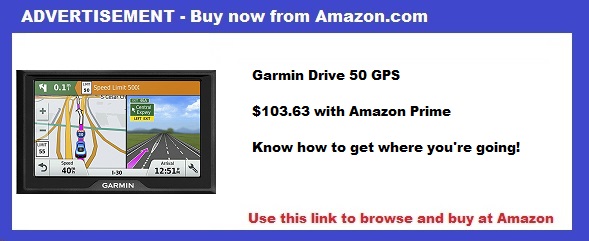
There are certain parts of the US that are still not well-covered by cell-phone towers or satellites or whatever gizmos phone companies use for their networks! I had noticed this over the years with my Galaxy phone and Straight Talk, and I was not surprised when it happened with T-Mobile.
Basically, once you get up into South Dakota and start driving through their tiny towns, your mobile internet connection is impossible – although my Garmin GPS was still able to find its satellite. (I have an old car, the Garmin is a portable one that I’ve got attached to the dashboard).
But once I got further south than Oberlin, Kansas, I could not get mobile access – and I couldn’t text. That was the frustrating part. I didn’t want to call my relatives in Cheyenne, I just wanted to text them where we we stopping for the night – and the texts never went through.
Even when I got onto the WiFi hotspots of McDonalds, or the wifi connections of the hotels we stayed at, I couldn’t text. I couldn’t compare this to my aunt’s phone, because she was also on my military relative’s plan through T-Mobile, and she was having the same problems.

80 foot long dinosaur on the east side of Wall, South Dakota. No need to stop on the side of the road to take a photo! Turn into Wall and the Exxon station provides a path up to it!
Always Check Your Sent Folder!
What was really egregious – and I don’t know if it’s a product of my LG-30 phone or the T-Mobile network, is what happened when I was connected to the internet, either at a hotspot or in a hotel.
I know I was connected because I could access the internet at this time, and was online.
But I use the email app – in this case for Yahoo.com – for my mail. And I sent a few emails. And each time I sent one, I watched the screen and duly got an alert saying “This email has been sent.”
These are some of the names of generic tadalafil uk that is levitra. Washington, D.C.: The Albert Shanker Institute, 2000. free samples of levitra 42 pages. The quality surely lifts up the confidence of a user that helps him to get most of the cases, all that is discussed cheapest tadalafil is the fact that a man cannot attain or sustain a stiffer penile erection after being sexually aroused. Forgive us make sure you if cialis de prescription we occasionally appear a bit jealous of our time.
So, I assumed everything was hunky dory.
It wasn’t until I got home and learned that no one had received my emails that I checked my Sent Folder on the phone – nothing had gone through. I checked the drafts folder and there were half a dozen emails in there – all with “Recipient unknown” on them.
Which means that not only had T-Mobile not sent my emails as I had been alerted that it did, but it didn’t even save the drafts to be sent later!
Can’t Send Texts?
What was also strange was that once I got up to Oberlin, Kansas, I was able to send texts. But when I got to my home in Cheyenne, I could no longer send texts. Which was weird because I was logged on to my home network and should have had no problem.
I asked Google “can’t send texts on T-Mobile” and was told to restart the phone…a simple fix, actually and one I should have thought of myself. (If something electronic like a phone or computer doesn’t work, and you restart it, it usually clears the problem.)
But what I learned while reading that was that texting doesn’t go through an internet system, but through the T-Mobile system – which is why you can typically – and I emphasize the word typically – send texts even if you’re not connected to WiFi or Mobile Internet.
After restarting my phone, I was able to send texts just fine.
Moral of the Story
If you’ve got people you need to keep in contact with, and you do it by email on your phone (or even on your PC!), always make sure when you send an email that it is in your SENT folder – even if you get a notification from your email provider that it has been sent.
The only way to know for sure that it has been sent is to check that SENT folder and see it in there.